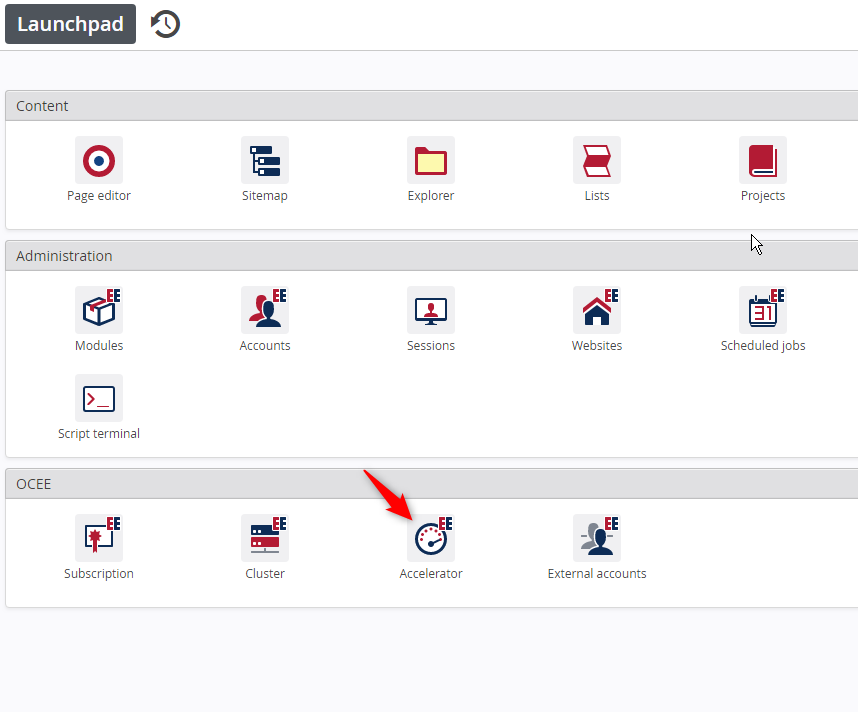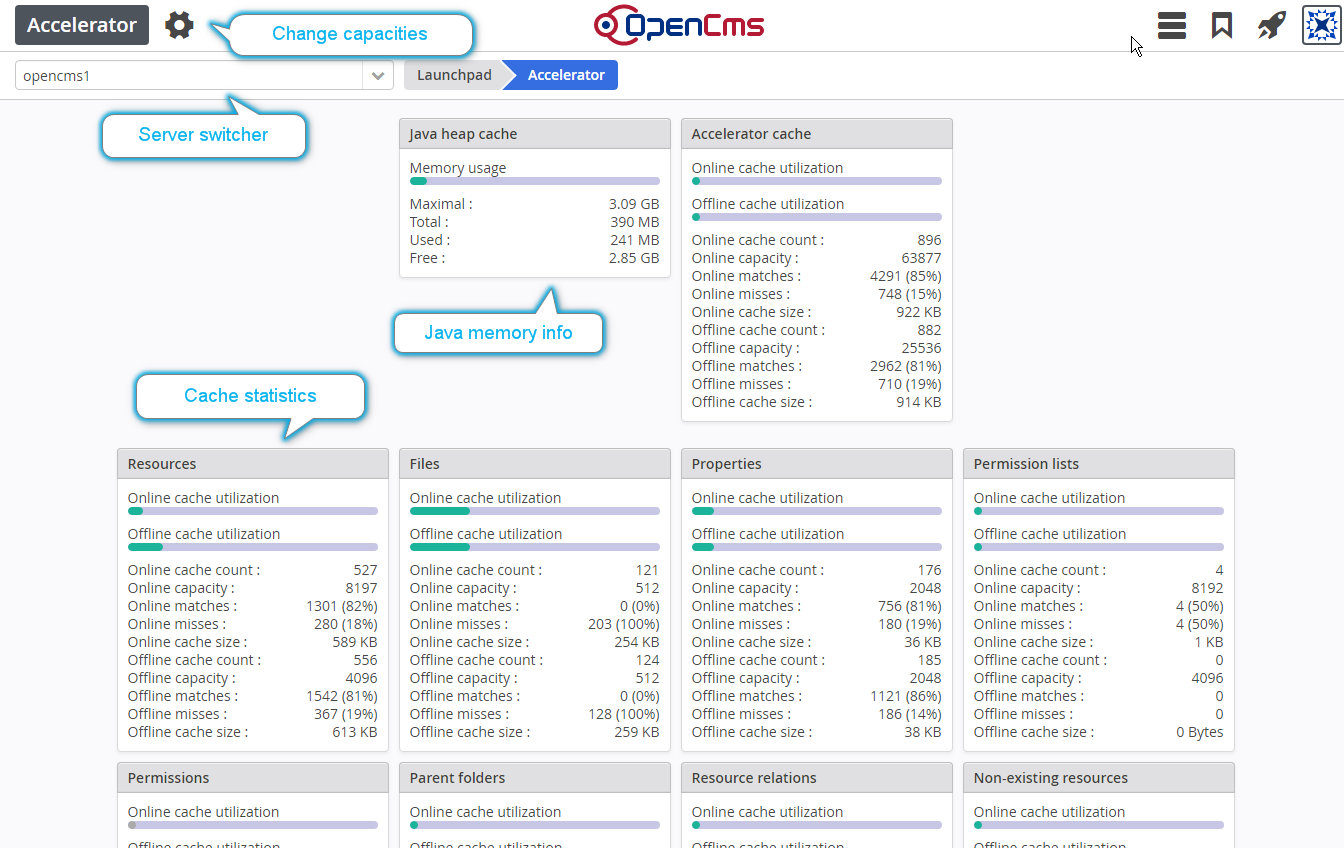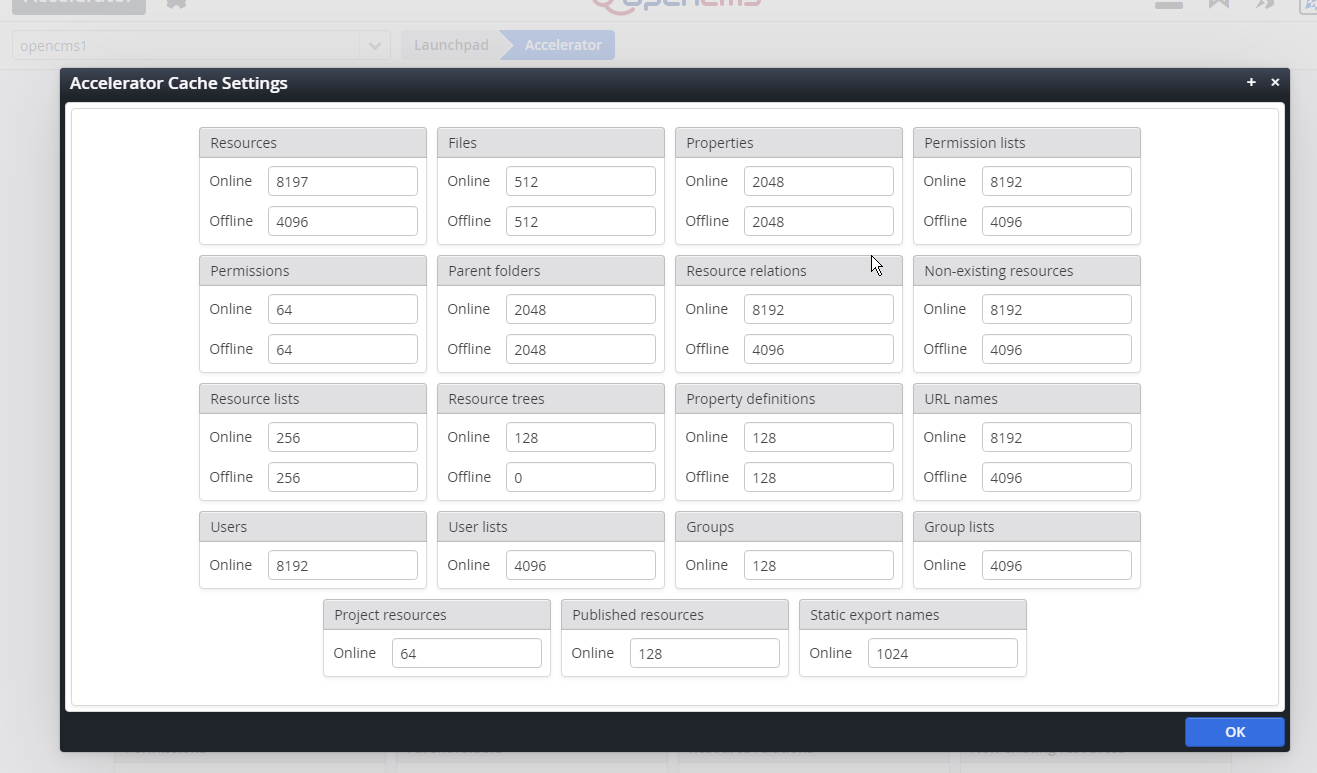As seen in the configuration page, every cache type in the Accelerator has a fixed size. Depending on the data usage patterns of your OpenCms instance, some of these cache sizes may be too low. The following shows how to check on the cache and see which caches are heavily used (and thus candidates for resizing).
First, click on the Accelerator app from the OpenCms launchpad (note that this requires the root administrator role in OpenCms).