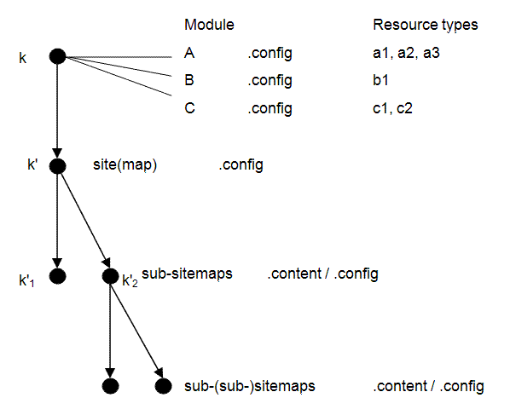The sitemap configuration contains various information, some automatically filled in, like paths to detail pages, most manually entered. Editing the sitemap configuration requires for multiple settings technical knowledge of OpenCms and the template. Without additional configuration, editors can access the sitemap configuration and hence may "ruin" your page by changing settings the don't understand correctly.
To remedy this situation, the opencms-workplace.xml has the optional configuration element <sitemap-config-edit-role>. Via that option, you can restrict the access to the sitemap configuration to users with a specific role. By default the role DEVELOPER is preconfigured.
Still, some options in the sitemap configuration, in particular attributes, might need to be changed by editors. To enable those changes, but not expose the whole configuration file, you can configure these attributes to be changable via a special dialog in the sitemap editor.