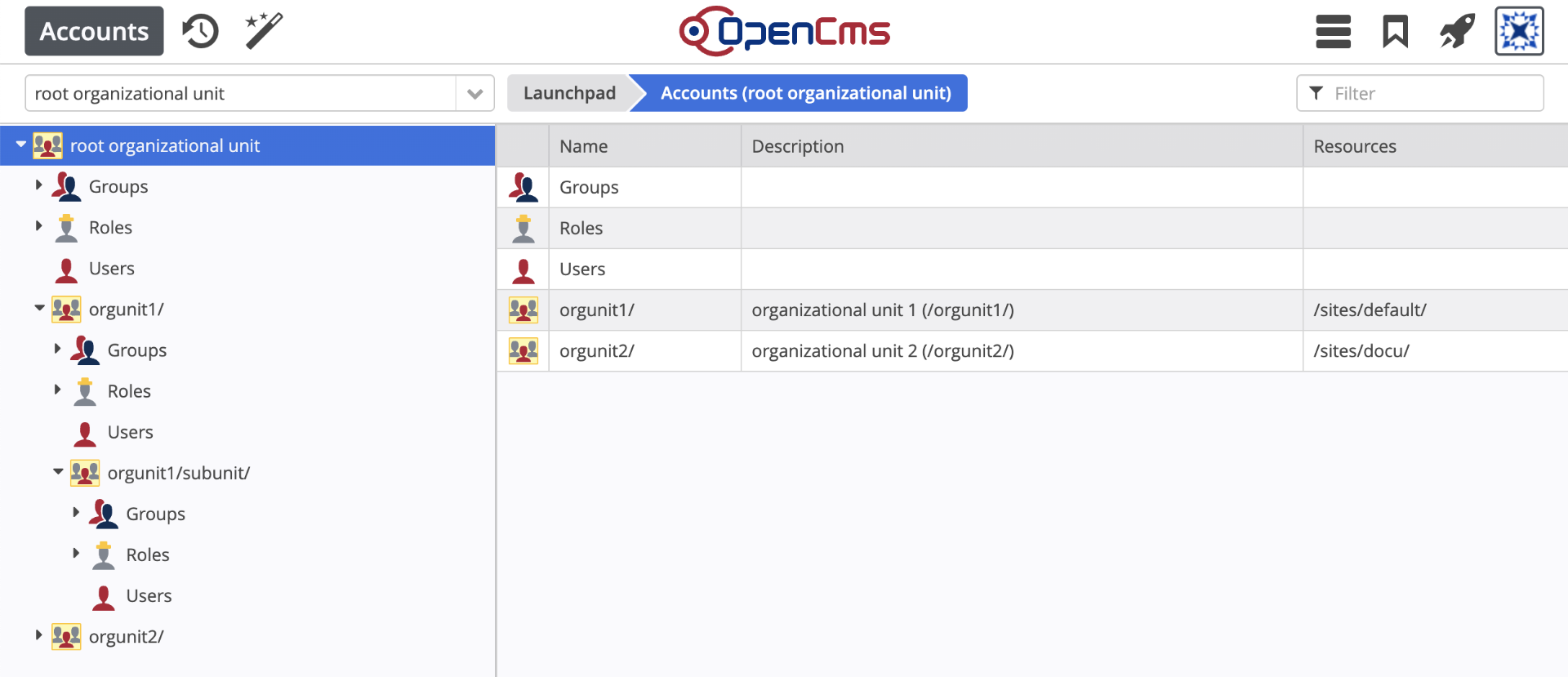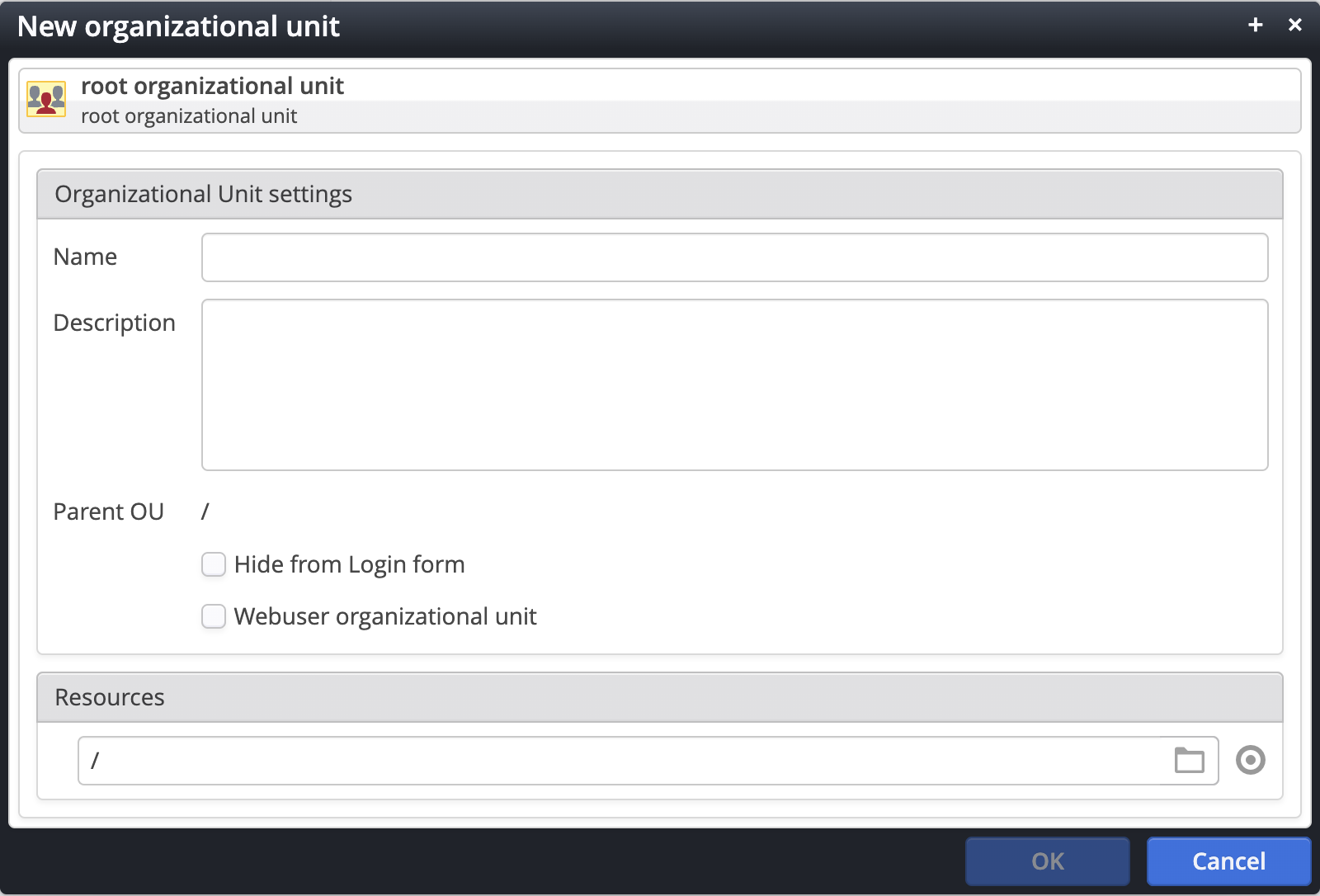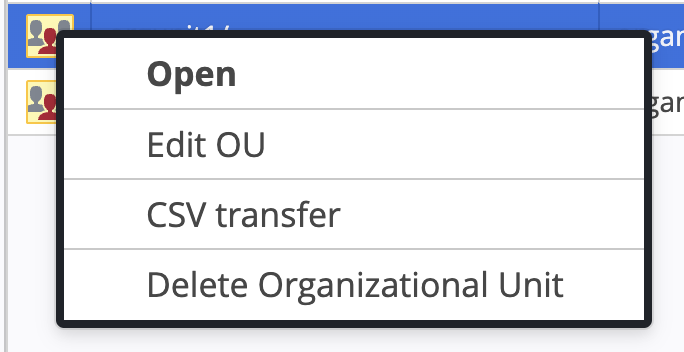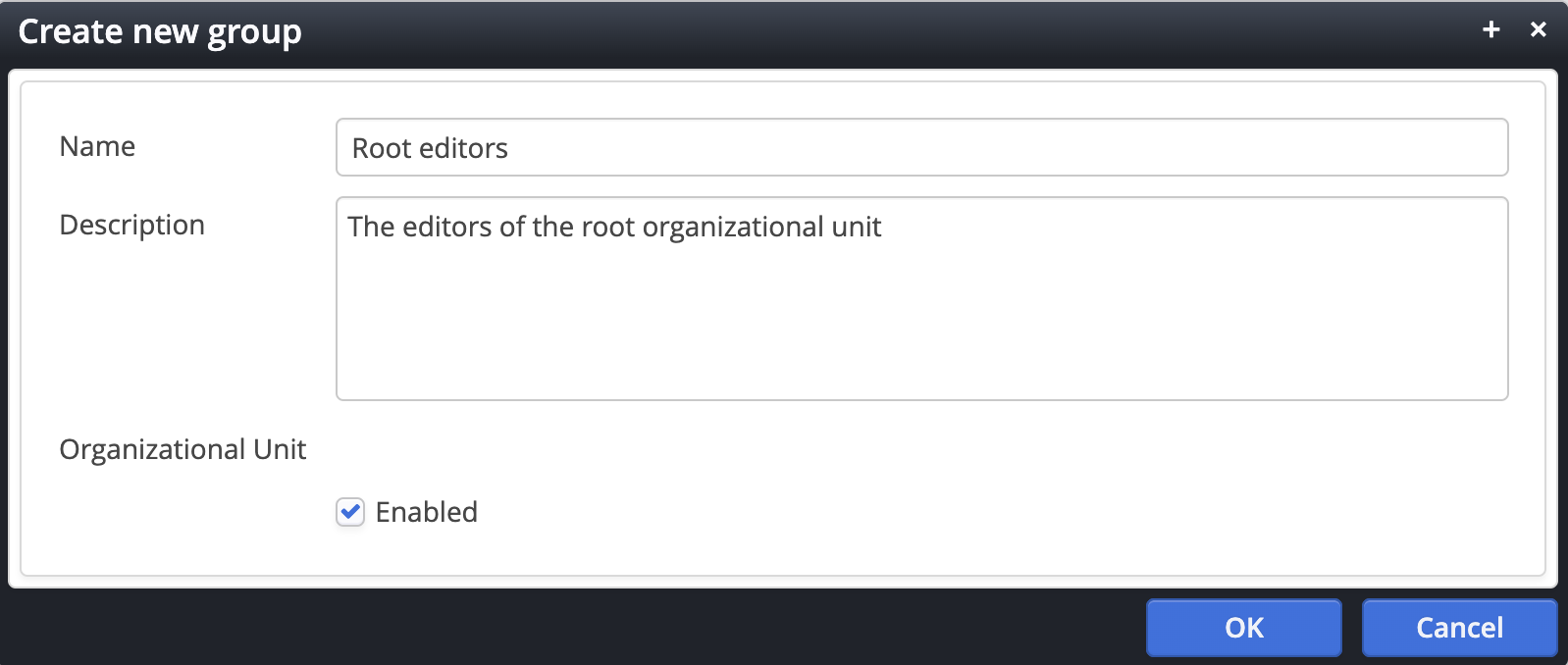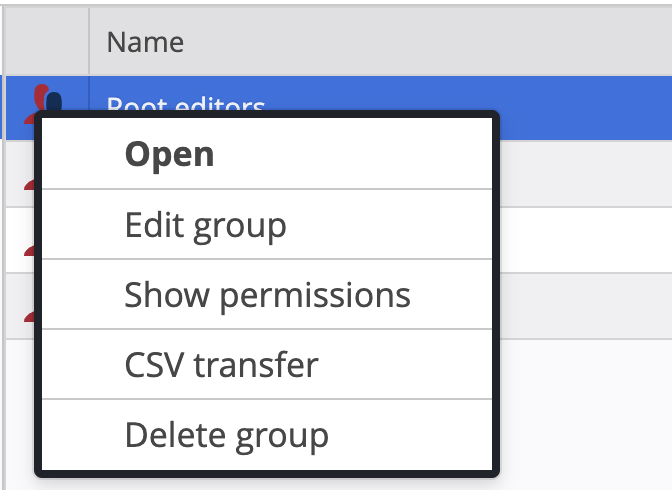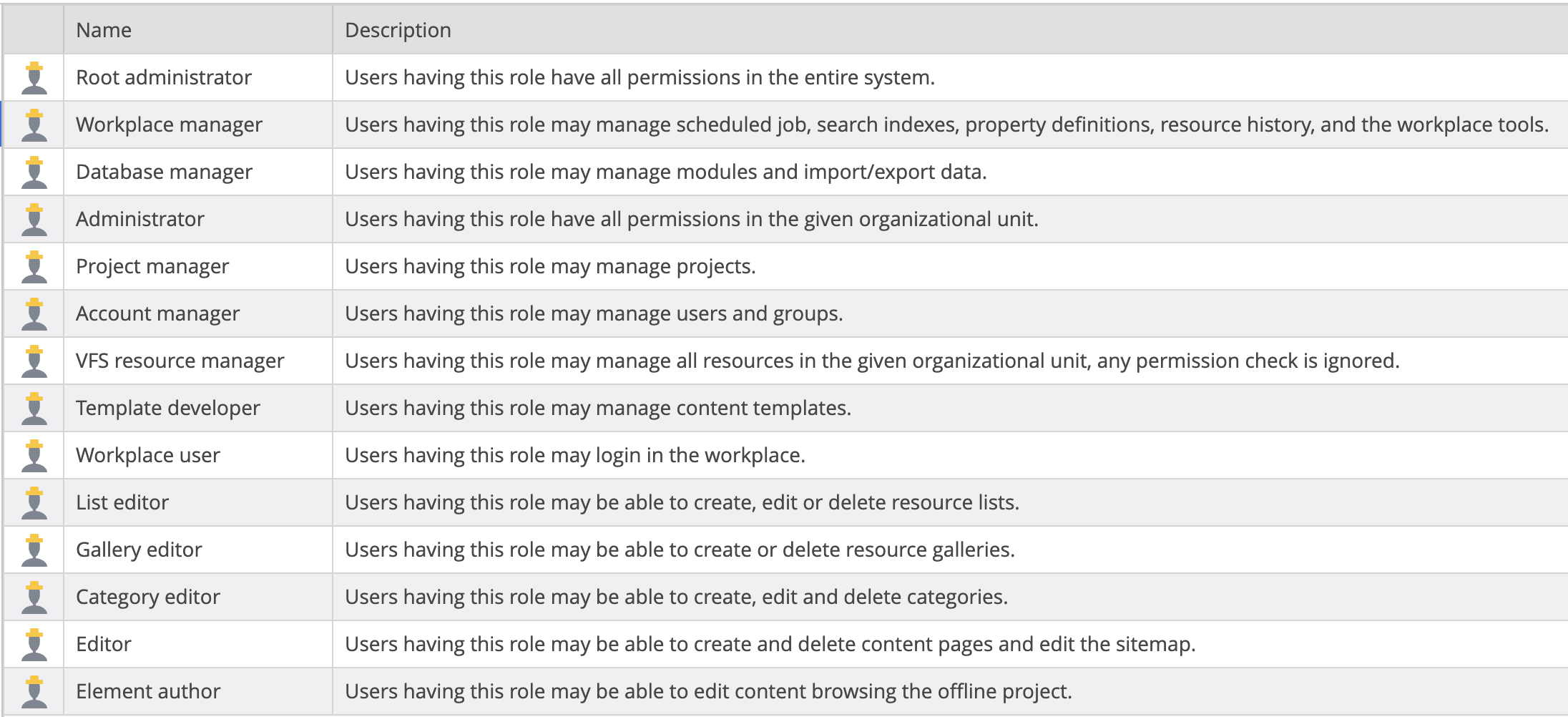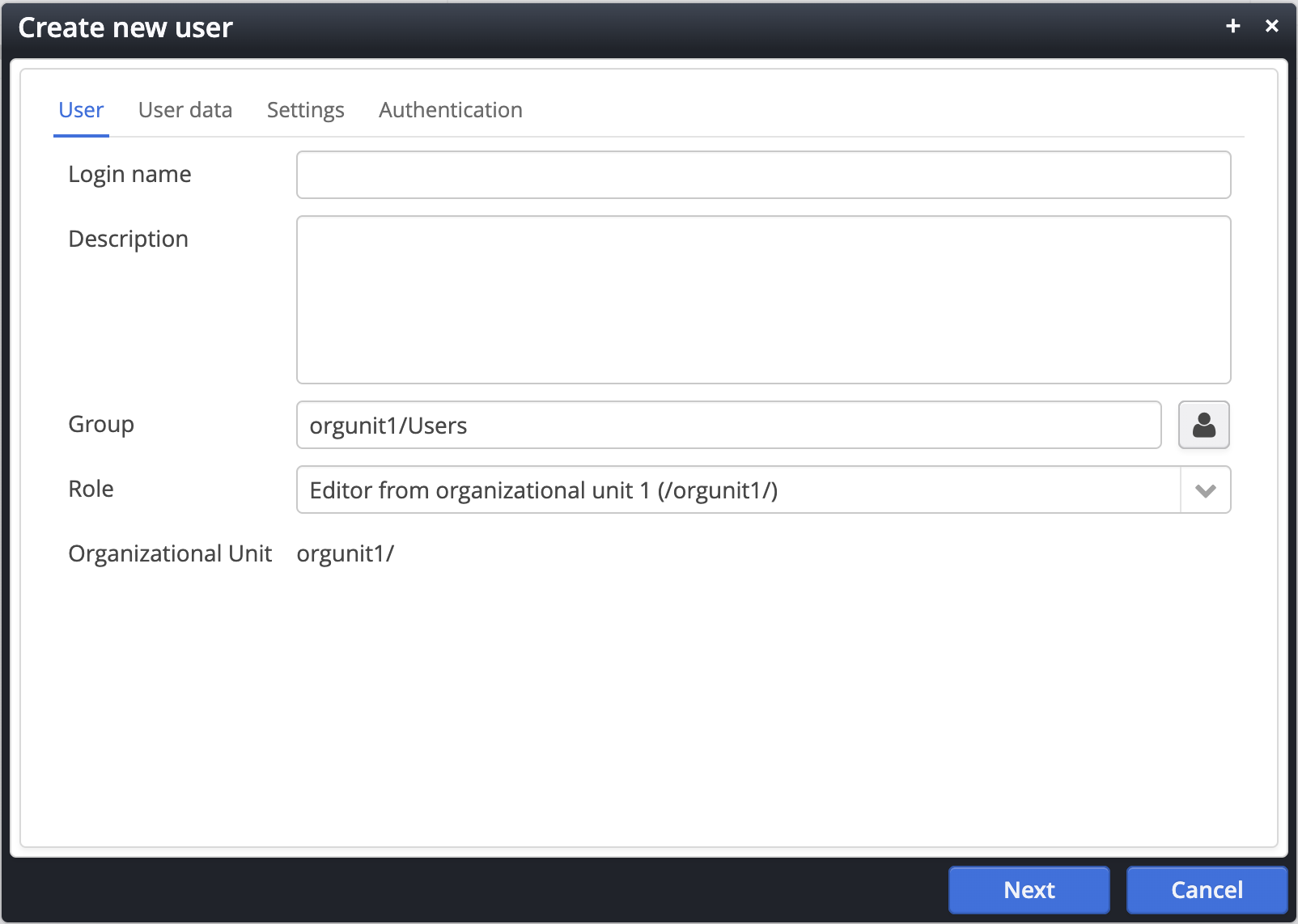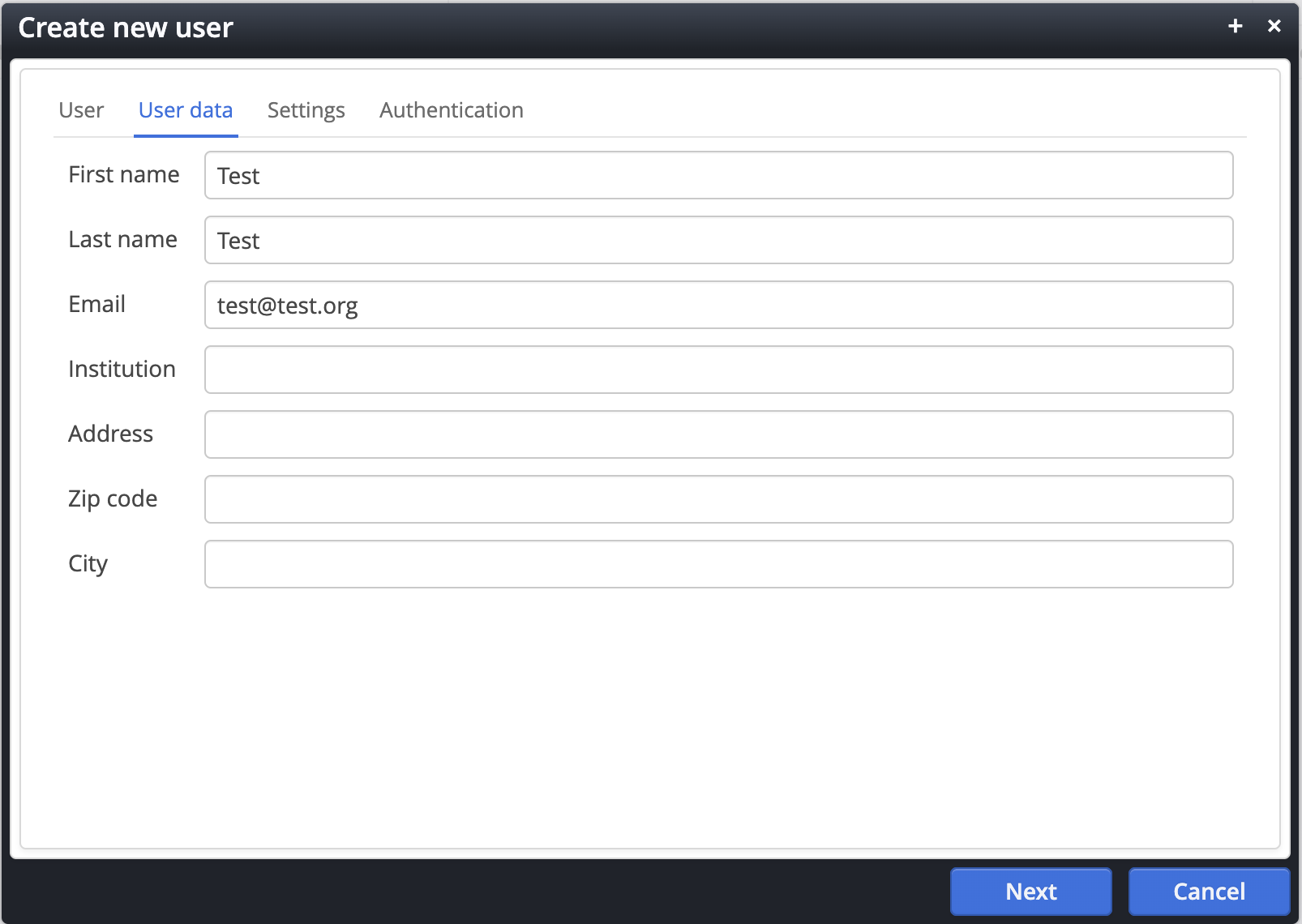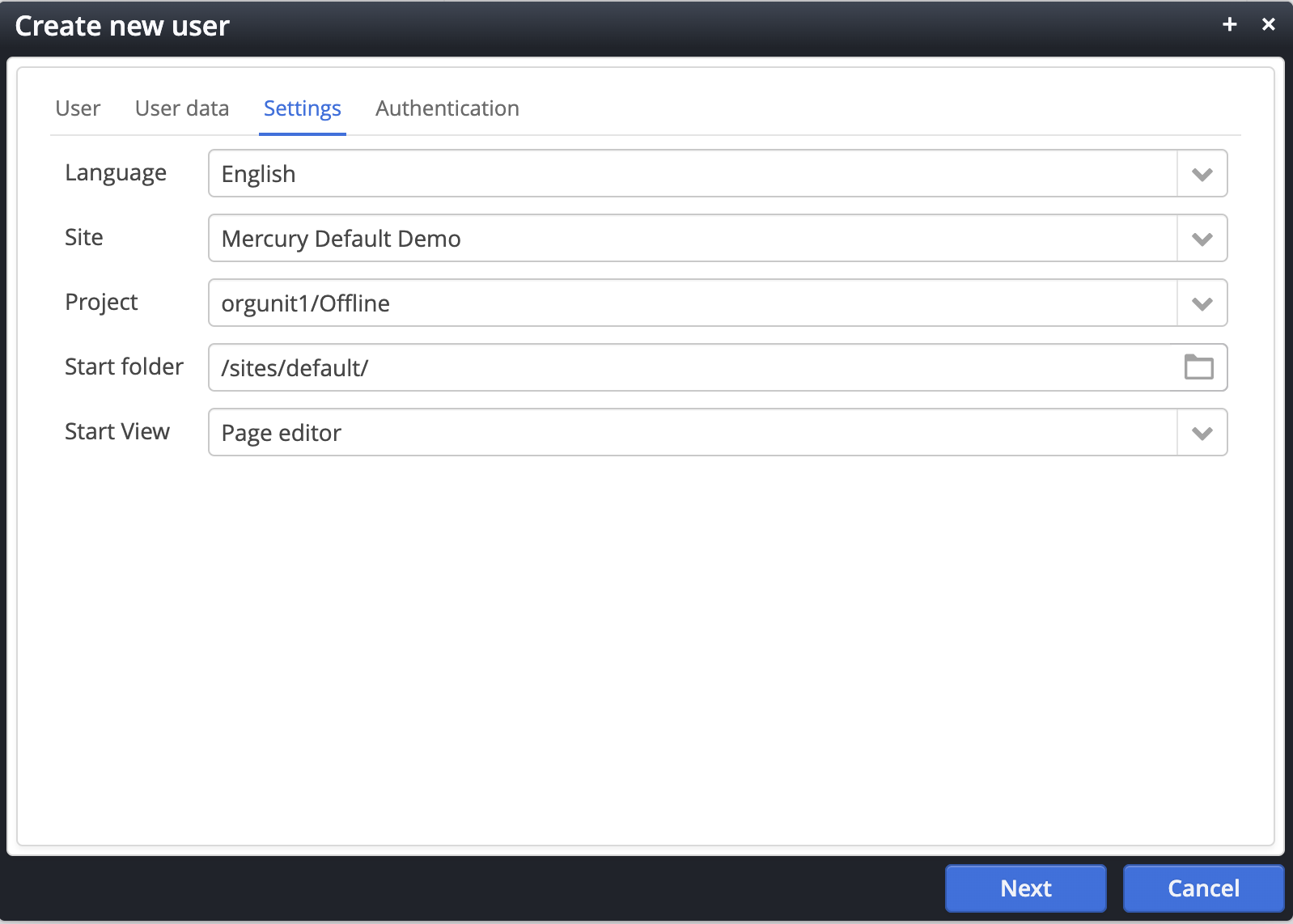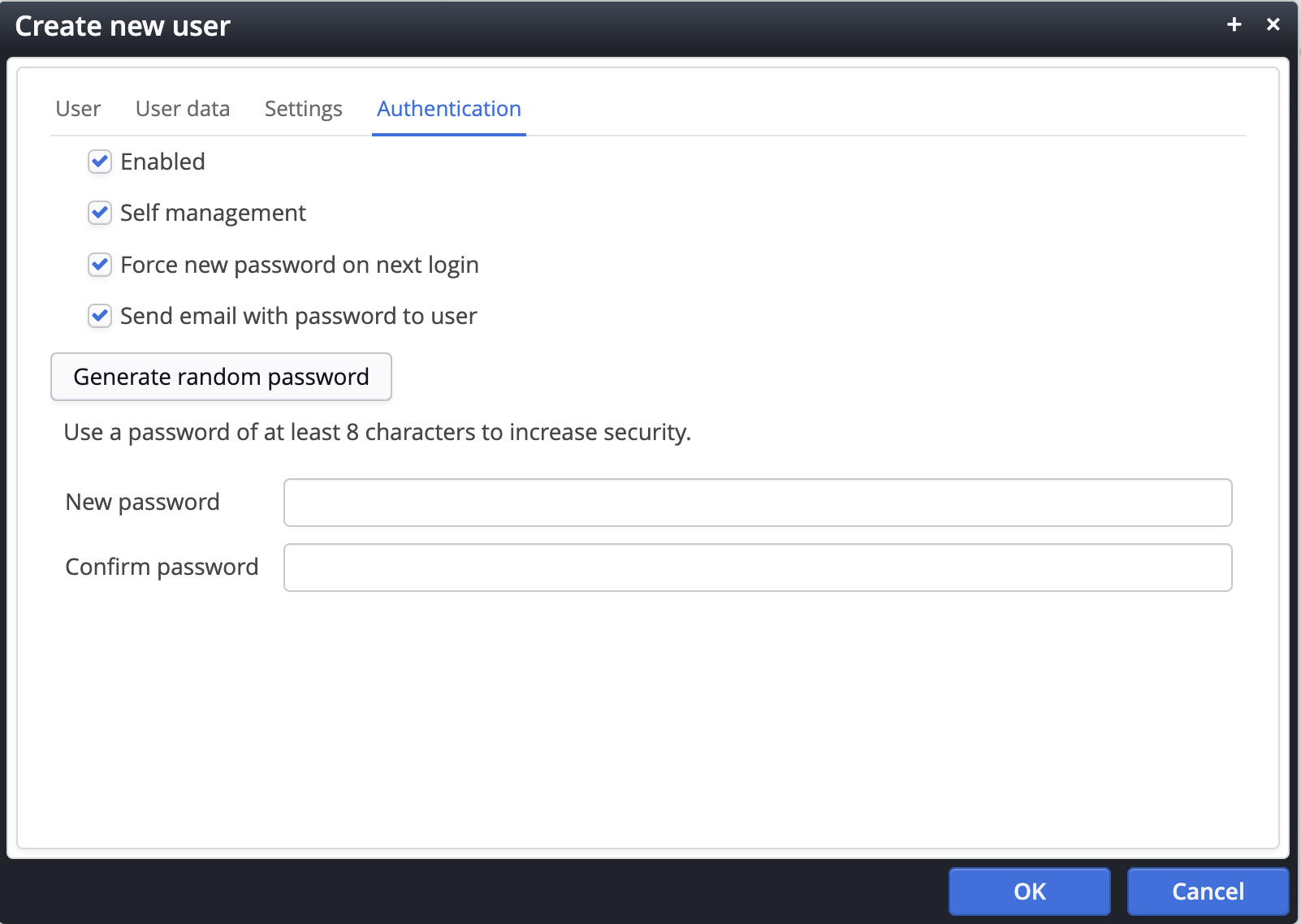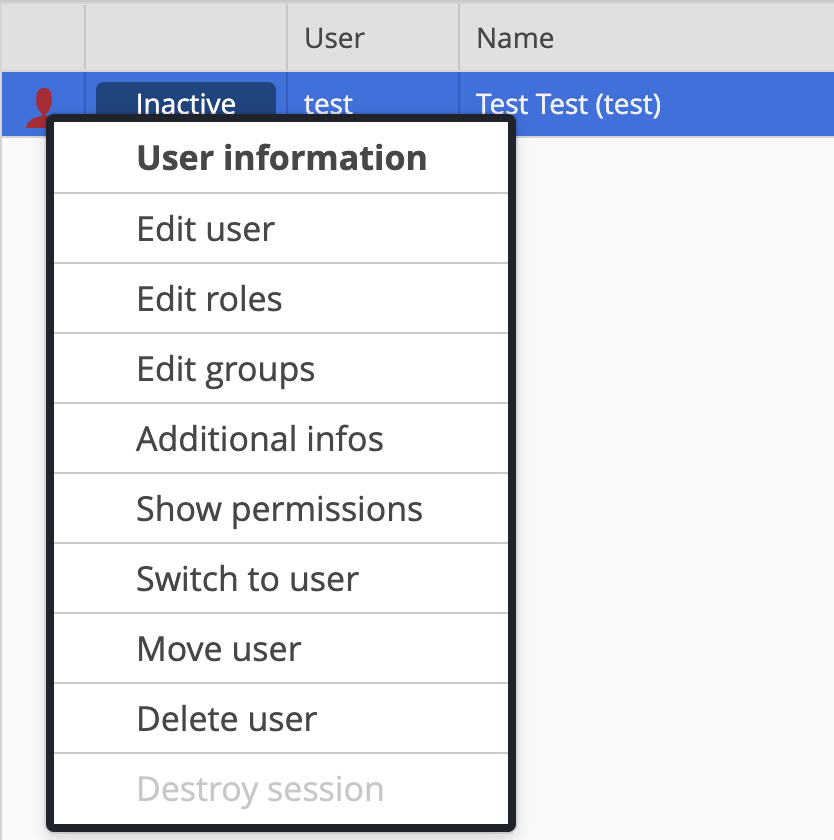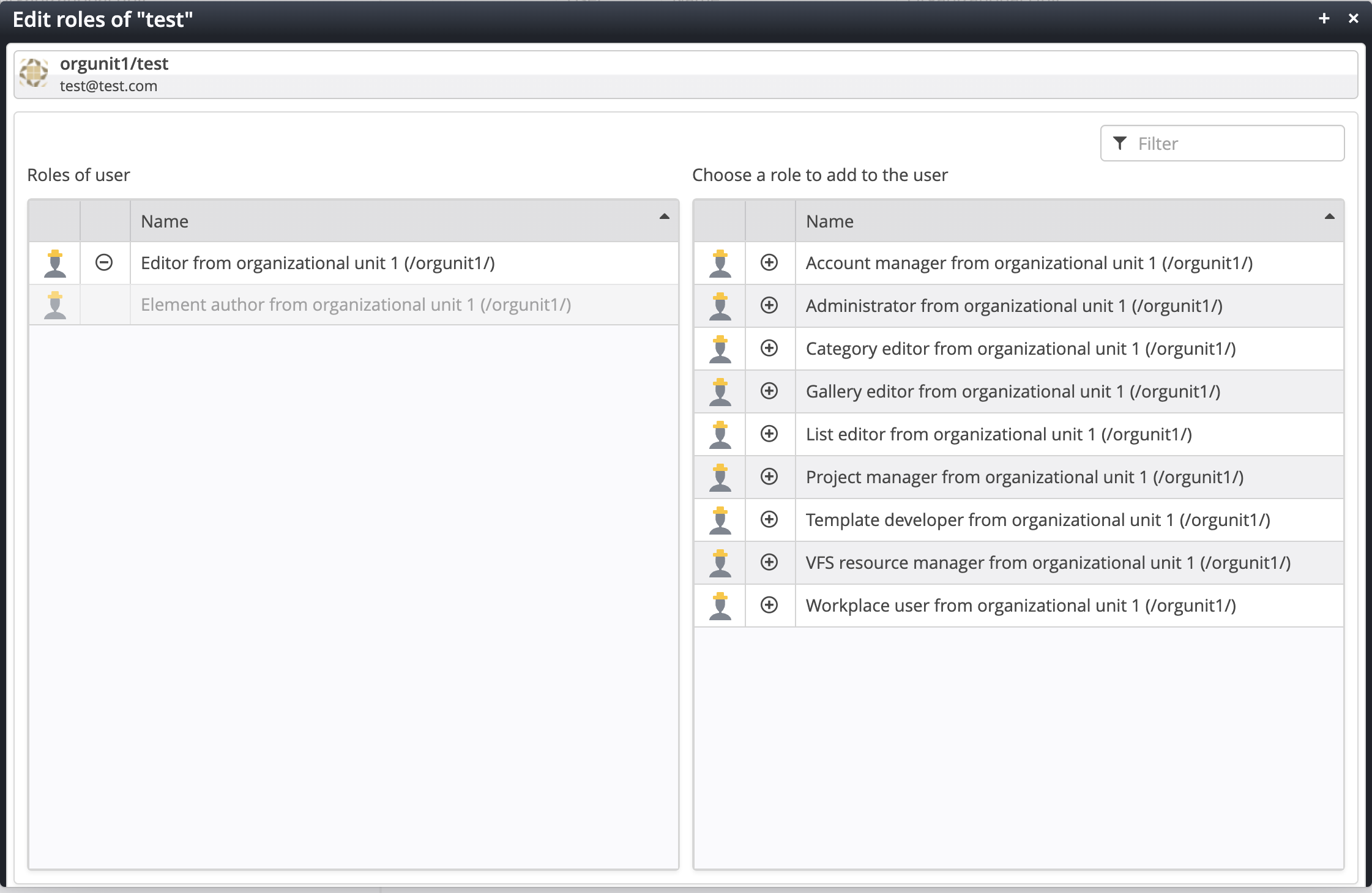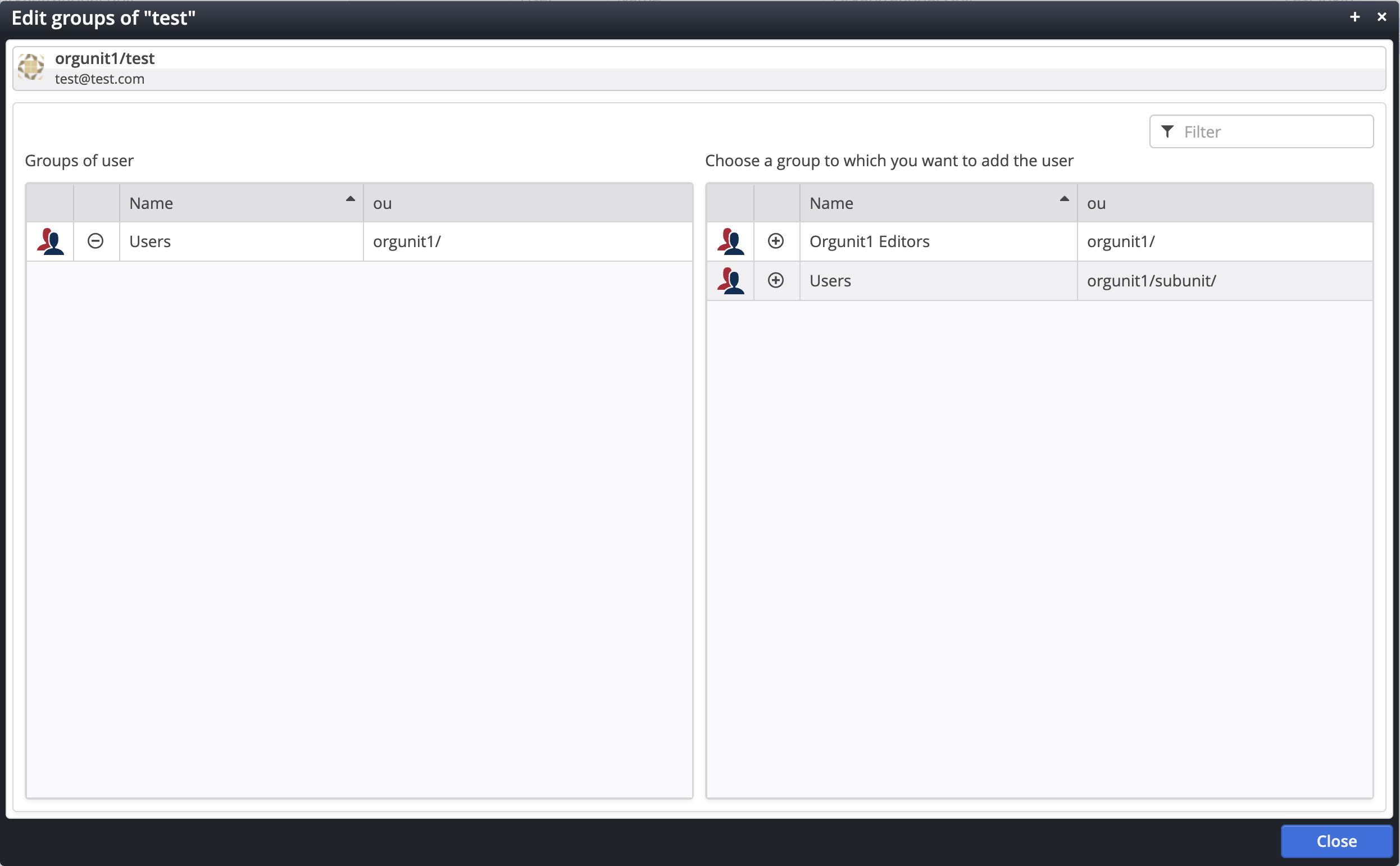The screenshot shows the user interface of the accounts app as it appears to the administrator of the root organizational unit.
- On the left-hand side, there is a tree navigation that can be used to navigate through the groups, users and roles of the root organization, as well as through the groups, users and roles of all sub-organizations, where a sub-organization can in turn contain other sub-organizations.
- There is a select box above the tree navigation, which can be used to restrict the tree to a single sub-organization and its sub-organizations.
- On the right-hand side there is a table in which the individual groups, roles, users and sub-organizations of the organization selected in the tree navigation on the left are listed.
- Finally, there is a filter field on the right above the table, which is particularly useful for filtering long user lists.
- At the top in the main menu, there is especially the wand icon, which can be used to create new organizational units, groups and users.
The user interface would look differently if you were not logged in as the administrator of the root organizational unit but as the administrator of a sub-organizational unit. In this case, only your own sub-organizational unit and your sub-sub-organizational units would be displayed.