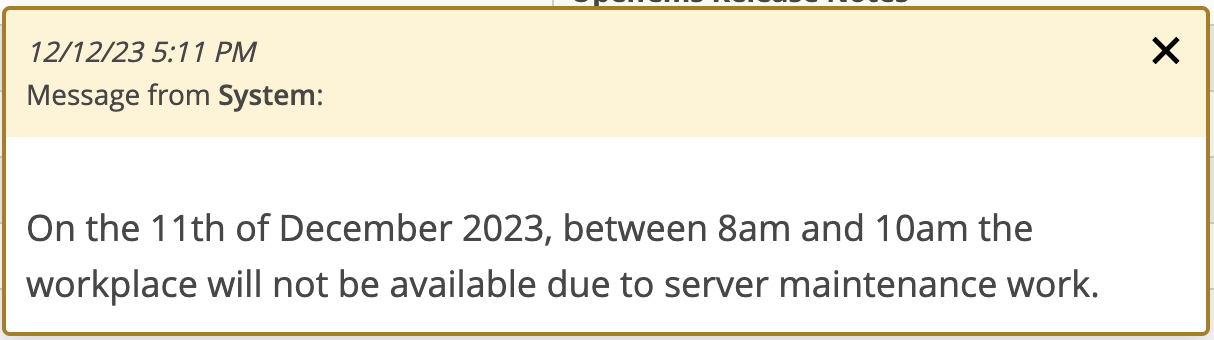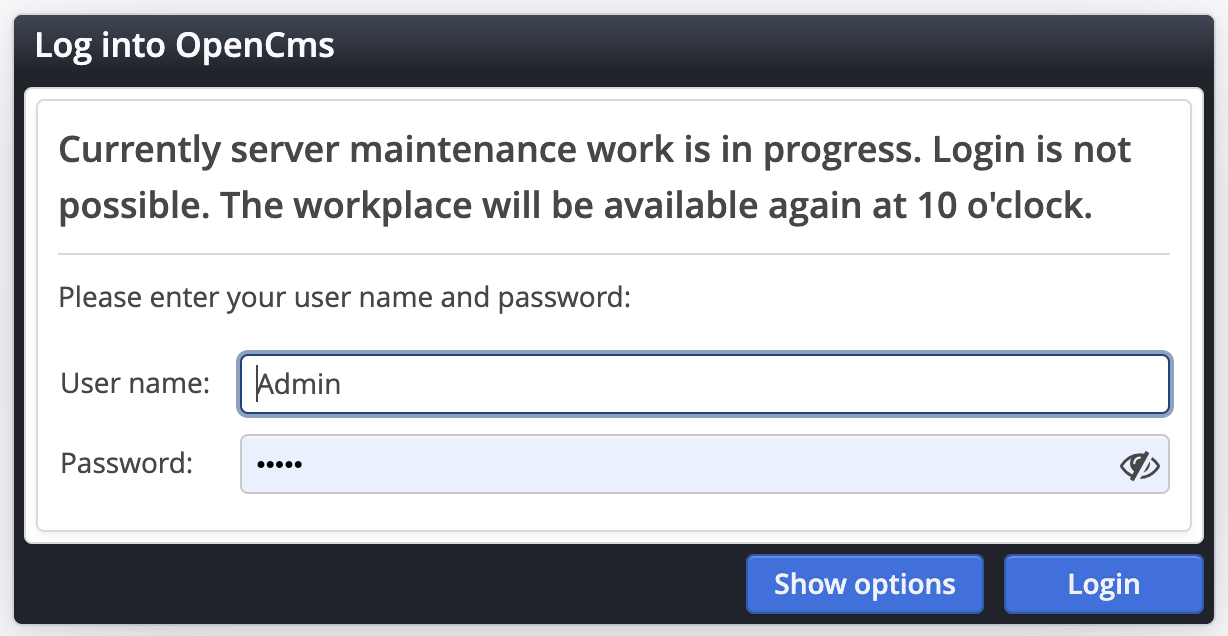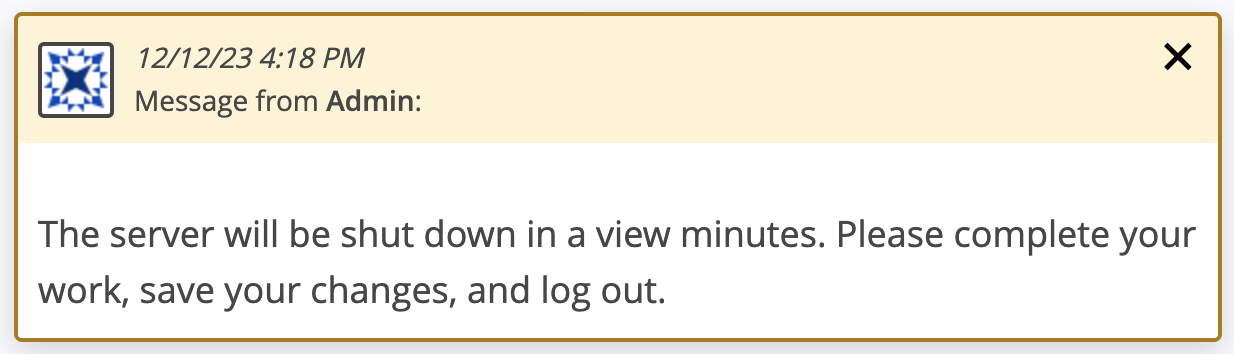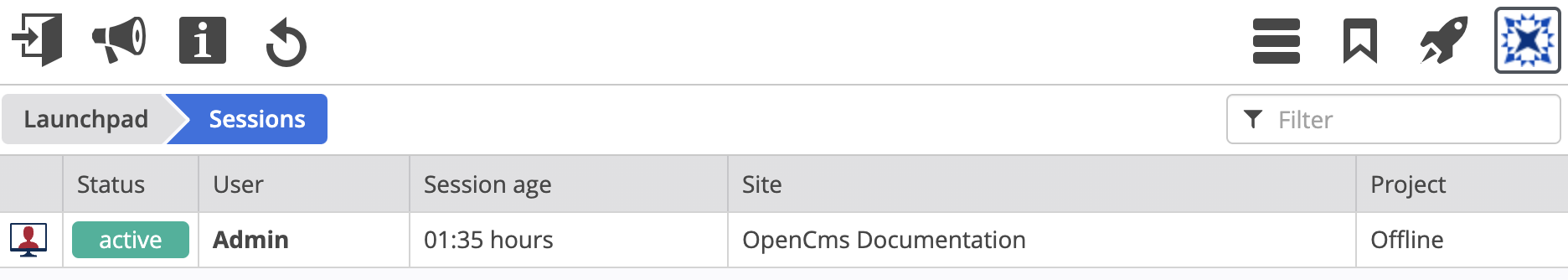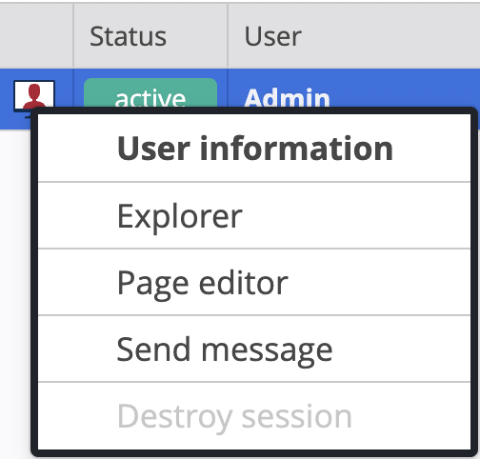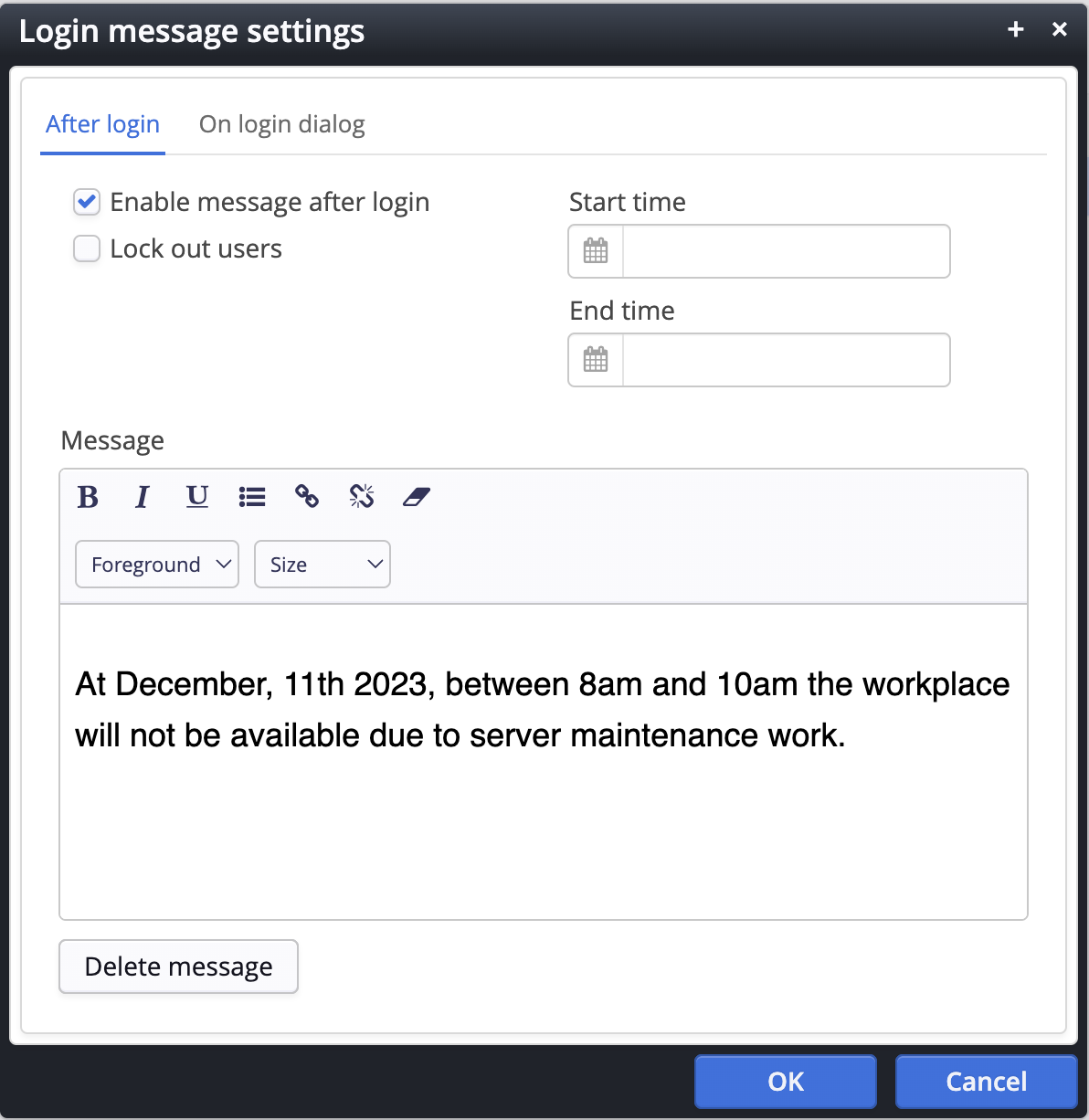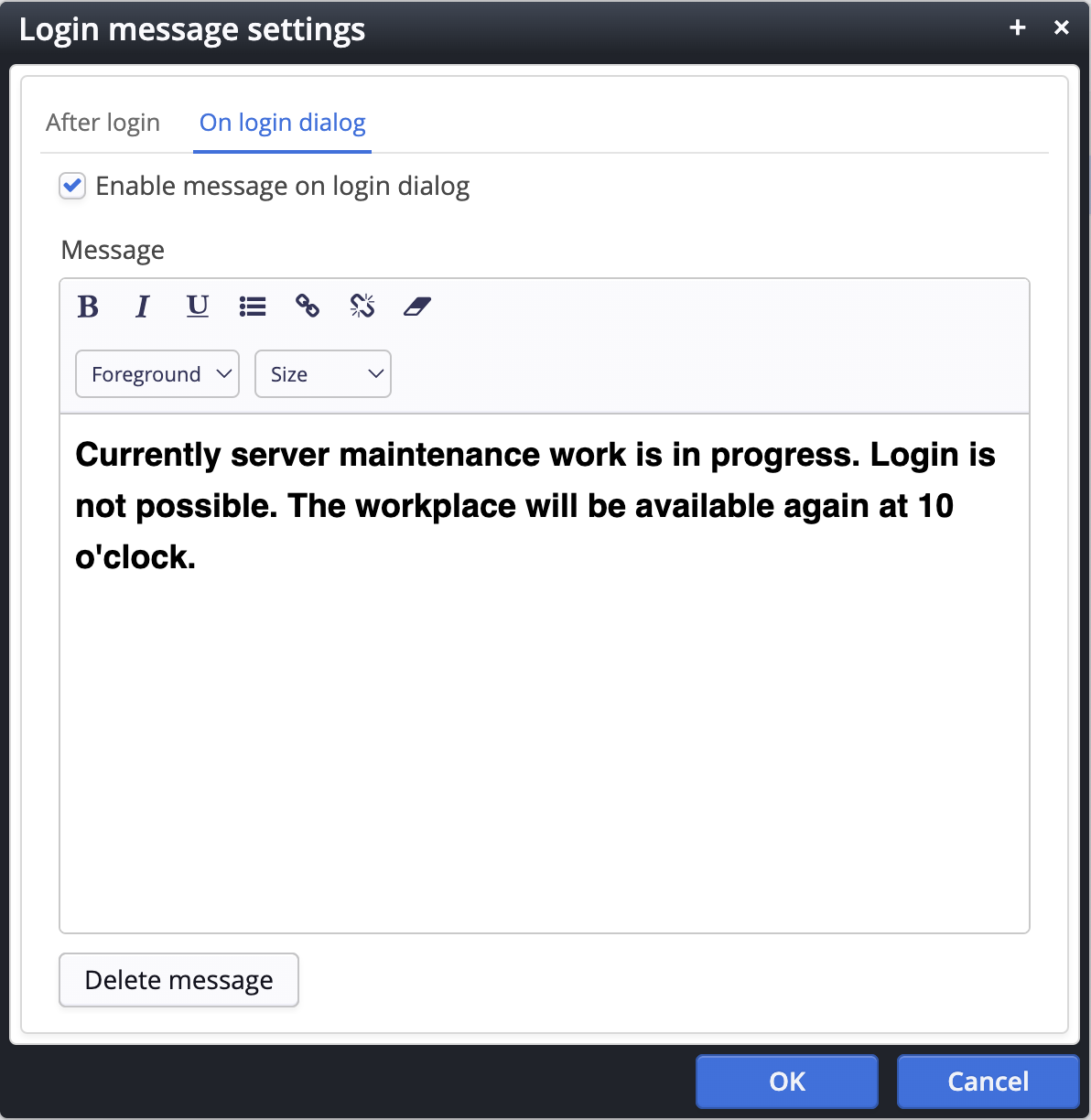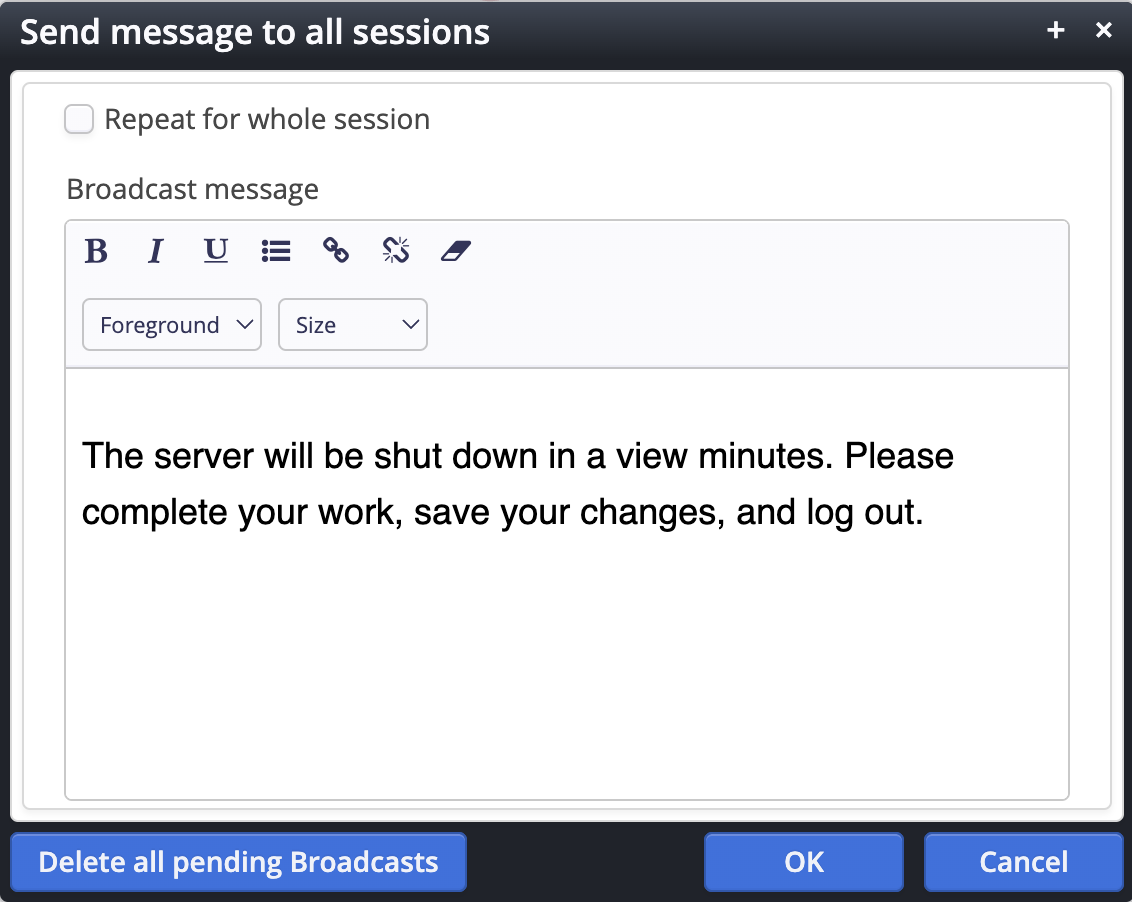Enable message after login. Enables or disables the after login message. Using this option, a message can be reused at a later time.
Lock out users. Option to lock out users (except users with the root administrator role). If this option is checked and confirmed with the OK button, editors cannot log into the workplace any more. Editors that are already logged in, stay logged in, can edit contents, and save changes. But it is not possible any more for them to publish any changes.
Start time. Defines the point in time from which the login message is shown (if enabled) and the users will be locked out (if enabled). If no start time is given, the message and the lock out of users starts immediately after clicking the OK button.
End time. Defines the point in time until when the login message is shown (if enabled) and the users will be locked out (if enabled). If no end time is given, the login message and the lock out of users is active for an indefinite period of time.
Message. The message text WYSIWYG editor.
Delete message. Button to clear the message text.