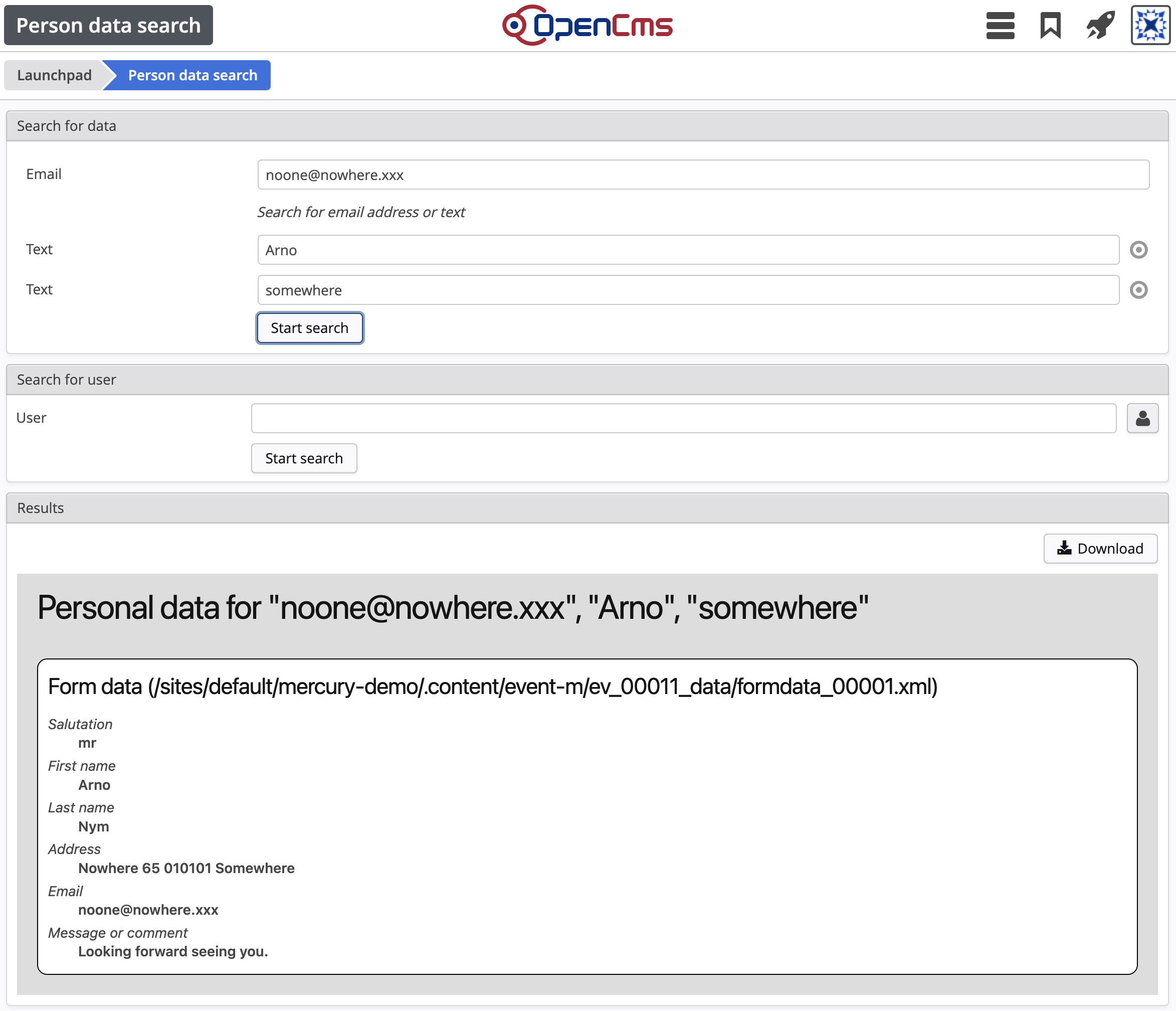Personal data in OpenCms appears in different situations, for example when:
- a new workplace account is created for an editor
- a webuser account is created for login to a password protected area
- a non-registered user sends a form with personal data
- a user registers for a newsletter or an event
So, there is personal data of end-users, who are not registered with an account in OpenCms. And there is personal data for registered users. Mostly, registered users are editors or administrators with OpenCms workplace access, sometimes they are just web users with read access to a password protected area.
Registered users. Registered users are created with the Accounts app. The user data is stored in the form of account data. Since the structure of account data is known, the person data search app in this case knows how to search for personal data.
Non-registered users. In this case, mostly a form is sent to OpenCms, and the data is stored in XML contents, where the structure of the form and structure of the XML content is variable. In order for the person data search app to identify personal data in such form-generated XML contents, a Java handler must be provided for each content type that understands the individual content structure.